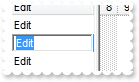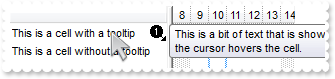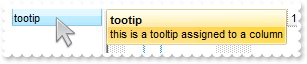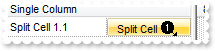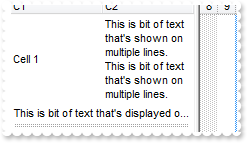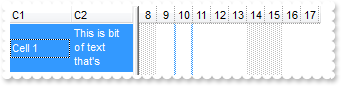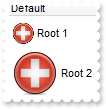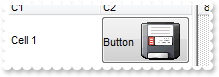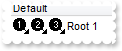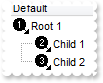| 400 |
How to specifiy the symbol that indicates the decimal values while editing a floating point number
|
| 399 |
How can I edit a float number
Dim var_Editor With Exg2antt1 var_Editor = .Columns.Add("Edit").Editor With var_Editor .EditType = exontrol.EXG2ANTTLib.EditTypeEnum.EditType .Numeric = exontrol.EXG2ANTTLib.NumericEnum.exFloat End With With .Items .AddItem(0) .AddItem(1) .AddItem(2) End With End With |
| 398 |
How can I edit a number
Dim var_Editor With Exg2antt1 var_Editor = .Columns.Add("Edit").Editor With var_Editor .EditType = exontrol.EXG2ANTTLib.EditTypeEnum.EditType .Numeric = exontrol.EXG2ANTTLib.NumericEnum.exInteger End With With .Items .AddItem(0) .AddItem(1) .AddItem(2) End With End With |
| 397 |
How do I limit the length of the text that the user may enter into an edit control
Dim var_Editor With Exg2antt1 var_Editor = .Columns.Add("Edit").Editor With var_Editor .EditType = exontrol.EXG2ANTTLib.EditTypeEnum.EditType .set_Option(exontrol.EXG2ANTTLib.EditorOptionEnum.exEditLimitText,1) End With With .Items .AddItem(0) .AddItem(1) .AddItem(2) End With End With |
| 396 |
How can I change the password character
Dim var_Editor With Exg2antt1 var_Editor = .Columns.Add("Edit").Editor With var_Editor .EditType = exontrol.EXG2ANTTLib.EditTypeEnum.EditType .set_Option(exontrol.EXG2ANTTLib.EditorOptionEnum.exEditPassword,True) .set_Option(exontrol.EXG2ANTTLib.EditorOptionEnum.exEditPasswordChar,45) End With With .Items .AddItem(0) .AddItem(1) .AddItem(2) End With End With |
| 395 |
How can I add a password field
Dim var_Editor With Exg2antt1 var_Editor = .Columns.Add("Edit").Editor With var_Editor .EditType = exontrol.EXG2ANTTLib.EditTypeEnum.EditType .set_Option(exontrol.EXG2ANTTLib.EditorOptionEnum.exEditPassword,True) End With With .Items .AddItem(0) .AddItem(1) .AddItem(2) End With End With |
| 394 |
How can I align the text to the right, in my edit control
Dim var_Editor With Exg2antt1 var_Editor = .Columns.Add("Edit").Editor With var_Editor .EditType = exontrol.EXG2ANTTLib.EditTypeEnum.EditType .set_Option(exontrol.EXG2ANTTLib.EditorOptionEnum.exEditRight,True) End With With .Items .AddItem(0) .AddItem(1) .AddItem(2) End With End With |
| 393 |
How can I add a simple edit or text box to my column
|
| 392 |
How can I change the type of the editor
|
| 391 |
How can I add a border arround the editor
|
| 390 |
How do I assign an editor for the entire column
|
| 389 |
How do I check if a cell has an editor assigned
|
| 388 |
How do I delete or remove the editor for a sppecified cell
|
| 387 |
How do I hide or disable the editor assigned to a single cell
|
| 386 |
How do I assign or change the editor for a particular cell
|
| 385 |
How do I get the caption of the cell as it is displayed on the control
Dim h With Exg2antt1 .Columns.Add("Column") With .Items h = .AddItem(3) With .get_CellEditor(h,0) .EditType = exontrol.EXG2ANTTLib.EditTypeEnum.CheckListType .AddItem(1,"One") .AddItem(2,"Two") End With .AddItem(.get_CellCaption(h,0)) .AddItem(.get_CellValue(h,0)) End With End With |
| 384 |
How do I prevent scrolling the control's data after user does the sort
With Exg2antt1 .EnsureOnSort = False .Columns.Add("Column") With .Items .AddItem("Item 3") .AddItem("Item 1") .AddItem("Item 2") End With .PutItems(.GetItems(0)) .PutItems(.GetItems(0)) .PutItems(.GetItems(0)) .Columns.Item(0).SortOrder = exontrol.EXG2ANTTLib.SortOrderEnum.SortAscending End With |
| 383 |
How do I ensure that the focused item is visible, after the user does the sort
With Exg2antt1 .EnsureOnSort = True .Columns.Add("Column") With .Items .AddItem("Item 3") .AddItem("Item 1") .AddItem("Item 2") End With .Columns.Item(0).SortOrder = exontrol.EXG2ANTTLib.SortOrderEnum.SortAscending End With |
| 382 |
How can I disable selecting multiple items by dragging
With Exg2antt1 .SelectByDrag = False .SingleSel = True End With |
| 381 |
Is there any function to change the default value for options of the editors
With Exg2antt1 .set_DefaultEditorOption(exontrol.EXG2ANTTLib.EditorOptionEnum.exEditPassword,True) .Columns.Add("Pass1").Editor.EditType = exontrol.EXG2ANTTLib.EditTypeEnum.EditType .Columns.Add("Pass2").Editor.EditType = exontrol.EXG2ANTTLib.EditTypeEnum.EditType With .Items .set_CellValue(.AddItem(1),1,2) End With With .Items .set_CellValue(.AddItem(1),1,2) End With End With |
| 380 |
How do I close the editor, or stop editing a cell
|
| 379 |
Is there any function to highlight or mark the cells that have a tooltip using my picture or icon
|
| 378 |
Is there any function to highlight or mark the cells that have a tooltip
With Exg2antt1 .MarkTooltipCells = True .TooltipCellsColor = Color.FromArgb(255,0,0) .Columns.Add("") With .Items .set_CellToolTip(.AddItem("This is a cell with a tooltip"),0,"This is a bit of text that is shown when the cursor hovers the cell.") End With With .Items .set_CellToolTip(.AddItem("This is a cell without a tooltip"),0,"") End With End With |
| 377 |
Is there any function to highlight or mark the cells that have a tooltip
With Exg2antt1 .MarkTooltipCells = True .Columns.Add("") With .Items .set_CellToolTip(.AddItem("This is a cell with a tooltip"),0,"This is a bit of text that is shown when the cursor hovers the cell.") End With With .Items .set_CellToolTip(.AddItem("This is a cell without a tooltip"),0,"") End With End With |
| 376 |
How do I find the window's handled when an editor is running
Dim var_Editing With Exg2antt1 var_Editing = .Editing End With |
| 375 |
How can I start editing the cell
With Exg2antt1 .AutoEdit = False .Edit() End With |
| 374 |
Is there any option to edit the control's data manually, so the editor doesn't show up as soon as the cell is focused
With Exg2antt1 .MarkSearchColumn = False .Columns.Add("Edit1").Editor.EditType = exontrol.EXG2ANTTLib.EditTypeEnum.EditType .Columns.Add("Edit2").Editor.EditType = exontrol.EXG2ANTTLib.EditTypeEnum.EditType With .Items .set_CellValue(.AddItem(1),1,2) End With With .Items .set_CellValue(.AddItem(3),1,4) End With .AutoEdit = False End With |
| 373 |
How can change the background color for selected editor
With Exg2antt1 .set_Background(exontrol.EXG2ANTTLib.BackgroundPartEnum.exSelectInPlace,Color.FromArgb(255,0,0)) .Columns.Add("Editor").Editor.EditType = exontrol.EXG2ANTTLib.EditTypeEnum.DropDownListType .Items.AddItem(20) End With |
| 372 |
How can change the visual appearance for the spin control, using your EBN files
With Exg2antt1 .VisualAppearance.Add(1,"c:\exontrol\images\normal.ebn") .VisualAppearance.Add(2,"c:\exontrol\images\pushed.ebn") .set_Background32(exontrol.EXG2ANTTLib.BackgroundPartEnum.exSpinUpButtonUp,&H1000000) .set_Background32(exontrol.EXG2ANTTLib.BackgroundPartEnum.exSpinUpButtonDown,&H2000000) .set_Background32(exontrol.EXG2ANTTLib.BackgroundPartEnum.exSpinDownButtonUp,&H1000000) .set_Background32(exontrol.EXG2ANTTLib.BackgroundPartEnum.exSpinDownButtonDown,&H2000000) .Columns.Add("Editor").Editor.EditType = exontrol.EXG2ANTTLib.EditTypeEnum.SpinType .Items.AddItem(20) End With |
| 371 |
How can change the visual appearance for the slider or track bar, using your EBN files
With Exg2antt1 .VisualAppearance.Add(1,"c:\exontrol\images\normal.ebn") .set_Background32(exontrol.EXG2ANTTLib.BackgroundPartEnum.exSliderThumb,&H1000000) .set_Background(exontrol.EXG2ANTTLib.BackgroundPartEnum.exSliderRange,Color.FromArgb(210,210,210)) .Columns.Add("Editor").Editor.EditType = exontrol.EXG2ANTTLib.EditTypeEnum.SliderType .Items.AddItem(20) End With |
| 370 |
How can change the visual appearance for the button that are visible inside the editors, using your EBN files
With Exg2antt1 .VisualAppearance.Add(1,"c:\exontrol\images\normal.ebn") .VisualAppearance.Add(2,"c:\exontrol\images\pushed.ebn") .set_Background32(exontrol.EXG2ANTTLib.BackgroundPartEnum.exButtonDown,&H1000000) .set_Background32(exontrol.EXG2ANTTLib.BackgroundPartEnum.exButtonUp,&H2000000) With .Columns.Add("Editor").Editor .EditType = exontrol.EXG2ANTTLib.EditTypeEnum.DateType .AddButton(1) End With .Items.AddItem(#1/1/2002#) End With |
| 369 |
How can change the visual appearance for the button that shows the drop down editors, using your EBN files
With Exg2antt1 .VisualAppearance.Add(1,"c:\exontrol\images\normal.ebn") .VisualAppearance.Add(2,"c:\exontrol\images\pushed.ebn") .set_Background32(exontrol.EXG2ANTTLib.BackgroundPartEnum.exDropDownButtonUp,&H1000000) .set_Background32(exontrol.EXG2ANTTLib.BackgroundPartEnum.exDropDownButtonDown,&H2000000) .Columns.Add("Editor").Editor.EditType = exontrol.EXG2ANTTLib.EditTypeEnum.DateType .Items.AddItem(#1/1/2002#) End With |
| 368 |
How can I find the column that gets the focus
With Exg2antt1 .MarkSearchColumn = False .Columns.Add("Edit1").Editor.EditType = exontrol.EXG2ANTTLib.EditTypeEnum.EditType .Columns.Add("Edit2").Editor.EditType = exontrol.EXG2ANTTLib.EditTypeEnum.EditType With .Items .set_CellValue(.AddItem(1),1,2) End With With .Items .set_CellValue(.AddItem(3),1,4) End With With .Items .set_ItemDivider(.AddItem(Exg2antt1.FocusColumnIndex),0) End With End With |
| 367 |
How do I make the control read-only, but still can see the values in a drop down list
With Exg2antt1 .DrawGridLines = exontrol.EXG2ANTTLib.GridLinesEnum.exAllLines .ReadOnly = exontrol.EXG2ANTTLib.ReadOnlyEnum.exLocked .Columns.Add("Editor").Editor.EditType = exontrol.EXG2ANTTLib.EditTypeEnum.DateType .Items.AddItem(#1/1/2003#) End With |
| 366 |
How do I make the control read-only
With Exg2antt1 .ReadOnly = exontrol.EXG2ANTTLib.ReadOnlyEnum.exReadOnly With .Columns.Add("Editor").Editor .EditType = exontrol.EXG2ANTTLib.EditTypeEnum.CheckListType .AddItem(1,"One") .AddItem(2,"Two") End With .Items.AddItem(1) End With |
| 365 |
How do I change the control's border, using your EBN files
With Exg2antt1 .VisualAppearance.Add(1,"c:\exontrol\images\normal.ebn") .Appearance = &H1000000 End With |
| 364 |
Can I change the default border of the tooltip, using your EBN files
|
| 363 |
Can I change the background color for the tooltip
With Exg2antt1 .ToolTipDelay = 1 .ToolTipWidth = 364 .set_Background(exontrol.EXG2ANTTLib.BackgroundPartEnum.exToolTipBackColor,Color.FromArgb(255,0,0)) .Columns.Add("tootip").ToolTip = "this is a tooltip assigned to a column" End With |
| 362 |
Does the tooltip support HTML format
|
| 361 |
Can I change the forecolor for the tooltip
With Exg2antt1 .ToolTipDelay = 1 .ToolTipWidth = 364 .set_Background(exontrol.EXG2ANTTLib.BackgroundPartEnum.exToolTipForeColor,Color.FromArgb(255,0,0)) .Columns.Add("tootip").ToolTip = "this is a tooltip assigned to a column" End With |
| 360 |
Can I change the foreground color for the tooltip
|
| 359 |
How can I merge cells
Dim h With Exg2antt1 .DrawGridLines = exontrol.EXG2ANTTLib.GridLinesEnum.exAllLines .MarkSearchColumn = False .Columns.Add("C1") .Columns.Add("C2") .Columns.Add("C3") With .Items h = .AddItem("this cell merges the first two columns") .set_CellMerge(h,0,1) h = .AddItem() .set_CellValue(h,1,"this cell merges the last two columns") .set_CellMerge(h,1,2) h = .AddItem("this cell merges the all three columns") .set_CellMerge(h,0,1) .set_CellMerge(h,0,2) h = .AddItem("this draws a divider item") .set_ItemDivider(h,0) End With End With |
| 358 |
How can I merge cells
Dim h With Exg2antt1 .MarkSearchColumn = False .TreeColumnIndex = -1 .Columns.Add("C1") .Columns.Add("C2") .Columns.Add("C3") With .Items h = .AddItem("Cell 1") .set_CellValue(h,1,"This is bit of text that's shown on multiple lines. This is bit of text that's shown on multiple lines.") .set_CellSingleLine(h,1,exontrol.EXG2ANTTLib.CellSingleLineEnum.exCaptionWordWrap) h = .AddItem("This is bit of text merges all cells in the item (divider)") .set_ItemDivider(h,0) .set_ItemDividerLine(h,exontrol.EXG2ANTTLib.DividerLineEnum.EmptyLine) .set_CellHAlignment(h,0,exontrol.EXG2ANTTLib.AlignmentEnum.CenterAlignment) h = .AddItem("Cell 2") .set_CellValue(h,1,"This is bit of text that's shown on multiple lines. This is bit of text that's shown on multiple lines. (cellmerge)") .set_CellMerge(h,1,2) .set_CellSingleLine(h,1,exontrol.EXG2ANTTLib.CellSingleLineEnum.exCaptionWordWrap) End With End With |
| 357 |
How can I specify the width for a splited cell
Dim h,s,s1 With Exg2antt1 .DrawGridLines = exontrol.EXG2ANTTLib.GridLinesEnum.exRowLines .Columns.Add("Single Column") With .Items h = .AddItem("Split 1") s = .get_SplitCell(h,0) .set_CellWidth(Nothing,s,64) .set_CellValue(Nothing,s,"Split 2") s1 = .get_SplitCell(Nothing,s) .set_CellValue(Nothing,s1,"Split 3") .set_CellWidth(Nothing,s1,64) End With End With |
| 356 |
How can I split a cell in three parts
Dim h,s,s1 With Exg2antt1 .DrawGridLines = exontrol.EXG2ANTTLib.GridLinesEnum.exRowLines .Columns.Add("Single Column") With .Items h = .AddItem("Split 1") s = .get_SplitCell(h,0) .set_CellValue(Nothing,s,"Split 2") s1 = .get_SplitCell(Nothing,s) .set_CellValue(Nothing,s1,"Split 3") End With End With |
| 355 |
How can I add a button aligned to right
Dim s With Exg2antt1 .Images("gBJJgBAIDAAGAAEAAQhYAf8Pf4hh0QihCJo2AEZjQAjEZFEaIEaEEaAIAkcbk0olUrlktl0vmExmUzmk1m03nE5nU7nk9n0/oFBoVDolFo1HpFJpVLplNp1PqFRqVTq" & _ "lVq1XrFZrVbrldr1fsFhsVjslls1ntFptVrtltt1vuFxuVzul1u13vF5vV7vl9v1/wGBwWDwmFw2HxGJxWLxmNx0xiFdyOTh8Tf9ZymXx+QytcyNgz8r0OblWjyWds+m" & _ "0ka1Vf1ta1+r1mos2xrG2xeZ0+a0W0qOx3GO4NV3WeyvD2XJ5XL5nN51aiw+lfSj0gkUkAEllHanHI5j/cHg8EZf7w8vl8j4f/qfEZeB09/vjLAB30+kZQAP/P5/H6/y" & _ "NAOAEAwCjMBwFAEDwJBMDwLBYAP2/8Hv8/gAGAD8LQs9w/nhDY/oygIA=") .Columns.Add("Single Column") .ShowFocusRect = False With .Items .set_ItemDivider(.AddItem("This is a bit of text being displayed on the entire item"),0) s = .get_SplitCell(.AddItem("Split Cell 1.1"),0) .set_CellValue(Nothing,s,"Split Cell <img>1</img>") .set_CellValueFormat(Nothing,s,exontrol.EXG2ANTTLib.ValueFormatEnum.exHTML) .set_CellHAlignment(Nothing,s,exontrol.EXG2ANTTLib.AlignmentEnum.CenterAlignment) .set_CellHasButton(Nothing,s,True) .set_CellWidth(Nothing,s,84) End With End With |
| 354 |
How can I split a cell
|
| 353 |
Can I select an item giving its general position
Dim h With Exg2antt1 .Columns.Add("Default") With .Items h = .AddItem("Root 1") .InsertItem(h,Nothing,"Child 1") .InsertItem(h,Nothing,"Child 2") .set_ExpandItem(h,True) .SelectPos = 1 End With End With |
| 352 |
How can I change the color for separator / dividers items
Dim h With Exg2antt1 .GridLineColor = Color.FromArgb(255,0,0) .MarkSearchColumn = False .TreeColumnIndex = -1 .ScrollBySingleLine = False .Columns.Add("C1") .Columns.Add("C2") With .Items h = .AddItem("Cell 1") .set_CellValue(h,1,"This is bit of text that's shown on multiple lines. This is bit of text that's shown on multiple lines.") .set_CellSingleLine(h,1,exontrol.EXG2ANTTLib.CellSingleLineEnum.exCaptionWordWrap) h = .AddItem() .set_ItemDivider(h,0) .set_ItemDividerLine(h,exontrol.EXG2ANTTLib.DividerLineEnum.DoubleDotLine) .set_ItemDividerLineAlignment(h,exontrol.EXG2ANTTLib.DividerAlignmentEnum.DividerCenter) .set_ItemHeight(h,6) .set_SelectableItem(h,False) h = .AddItem("Cell 2") .set_CellValue(h,1,"This is bit of text that's shown on multiple lines. This is bit of text that's shown on multiple lines.") .set_CellSingleLine(h,1,exontrol.EXG2ANTTLib.CellSingleLineEnum.exCaptionWordWrap) End With End With |
| 351 |
How can I add separator - dividers items
Dim h With Exg2antt1 .MarkSearchColumn = False .TreeColumnIndex = -1 .ScrollBySingleLine = False .Columns.Add("C1") .Columns.Add("C2") With .Items h = .AddItem("Cell 1") .set_CellValue(h,1,"This is bit of text that's shown on multiple lines. This is bit of text that's shown on multiple lines.") .set_CellSingleLine(h,1,exontrol.EXG2ANTTLib.CellSingleLineEnum.exCaptionWordWrap) h = .AddItem() .set_ItemDivider(h,0) .set_ItemDividerLine(h,exontrol.EXG2ANTTLib.DividerLineEnum.DoubleDotLine) .set_ItemDividerLineAlignment(h,exontrol.EXG2ANTTLib.DividerAlignmentEnum.DividerCenter) .set_ItemHeight(h,6) .set_SelectableItem(h,False) h = .AddItem("Cell 2") .set_CellValue(h,1,"This is bit of text that's shown on multiple lines. This is bit of text that's shown on multiple lines.") .set_CellSingleLine(h,1,exontrol.EXG2ANTTLib.CellSingleLineEnum.exCaptionWordWrap) End With End With |
| 350 |
Can I change the style of the line being displayed by a divider item
|
| 349 |
Can I remove the line being displayed by a divider item
Dim h With Exg2antt1 .MarkSearchColumn = False .TreeColumnIndex = -1 .Columns.Add("C1") .Columns.Add("C2") With .Items h = .AddItem("Cell 1") .set_CellValue(h,1,"This is bit of text that's shown on multiple lines. This is bit of text that's shown on multiple lines.") .set_CellSingleLine(h,1,exontrol.EXG2ANTTLib.CellSingleLineEnum.exCaptionWordWrap) h = .AddItem("This is bit of text that's displayed on the entire item, divider.") .set_ItemDivider(h,0) .set_ItemDividerLine(h,exontrol.EXG2ANTTLib.DividerLineEnum.EmptyLine) .set_CellHAlignment(h,0,exontrol.EXG2ANTTLib.AlignmentEnum.CenterAlignment) End With End With |
| 348 |
How can I display a divider item, merging all cells
Dim h With Exg2antt1 .MarkSearchColumn = False .TreeColumnIndex = -1 .Columns.Add("C1") .Columns.Add("C2") With .Items h = .AddItem("Cell 1") .set_CellValue(h,1,"This is bit of text that's shown on multiple lines. This is bit of text that's shown on multiple lines.") .set_CellSingleLine(h,1,exontrol.EXG2ANTTLib.CellSingleLineEnum.exCaptionWordWrap) h = .AddItem("This is bit of text that's displayed on the entire item, divider.") .set_ItemDivider(h,0) .set_CellHAlignment(h,0,exontrol.EXG2ANTTLib.AlignmentEnum.CenterAlignment) End With End With |
| 347 |
How can I fix or lock items
|
| 346 |
How can I fix or lock an item on the bottom side of the control
Dim h With Exg2antt1 .Columns.Add("Default") With .Items .set_LockedItemCount(exontrol.EXG2ANTTLib.VAlignmentEnum.exBottom,1) .set_CellValue(.get_LockedItem(exontrol.EXG2ANTTLib.VAlignmentEnum.exBottom,0),0,"This is a locked item, fixed to the bottom side of the control.") h = .AddItem("Root 1") .InsertItem(h,Nothing,"Child 1") .InsertItem(h,Nothing,"Child 2") .set_ExpandItem(h,True) End With End With |
| 345 |
How can I fix or lock an item on the top of the control
Dim h With Exg2antt1 .Columns.Add("Default") With .Items .set_LockedItemCount(exontrol.EXG2ANTTLib.VAlignmentEnum.exTop,1) .set_CellValue(.get_LockedItem(exontrol.EXG2ANTTLib.VAlignmentEnum.exTop,0),0,"This is a locked item, fixed to the top side of the control.") h = .AddItem("Root 1") .InsertItem(h,Nothing,"Child 1") .InsertItem(h,Nothing,"Child 2") .set_ExpandItem(h,True) End With End With |
| 344 |
Is there any function to limit the height of the items when I display it using multiple lines
|
| 343 |
Why I cannot center my cells in the column
With Exg2antt1 .TreeColumnIndex = -1 .DrawGridLines = exontrol.EXG2ANTTLib.GridLinesEnum.exRowLines .Columns.Add("Default").Alignment = exontrol.EXG2ANTTLib.AlignmentEnum.CenterAlignment .Items.AddItem("item 1") .Items.AddItem("item 2") .Items.AddItem("item 3") End With |
| 342 |
How can I align the cell to the left, center or to the right
With Exg2antt1 .TreeColumnIndex = -1 .DrawGridLines = exontrol.EXG2ANTTLib.GridLinesEnum.exRowLines .Columns.Add("Default") With .Items .set_CellHAlignment(.AddItem("left"),0,exontrol.EXG2ANTTLib.AlignmentEnum.LeftAlignment) .set_CellHAlignment(.AddItem("center"),0,exontrol.EXG2ANTTLib.AlignmentEnum.CenterAlignment) .set_CellHAlignment(.AddItem("right"),0,exontrol.EXG2ANTTLib.AlignmentEnum.RightAlignment) End With End With |
| 341 |
How do I apply HTML format to a cell
Dim h With Exg2antt1 .TreeColumnIndex = -1 .Images("gBJJgBAIDAAGAAEAAQhYAf8Pf4hh0QihCJo2AEZjQAjEZFEaIEaEEaAIAkcbk0olUrlktl0vmExmUzmk1m03nE5nU7nk9n0/oFBoVDolFo1HpFJpVLplNp1PqFRqVTq" & _ "lVq1XrFZrVbrldr1fsFhsVjslls1ntFptVrtltt1vuFxuVzul1u13vF5vV7vl9v1/wGBwWDwmFw2HxGJxWLxmNx0xiFdyOTh8Tf9ZymXx+QytcyNgz8r0OblWjyWds+m" & _ "0ka1Vf1ta1+r1mos2xrG2xeZ0+a0W0qOx3GO4NV3WeyvD2XJ5XL5nN51aiw+lfSj0gkUkAEllHanHI5j/cHg8EZf7w8vl8j4f/qfEZeB09/vjLAB30+kZQAP/P5/H6/y" & _ "NAOAEAwCjMBwFAEDwJBMDwLBYAP2/8Hv8/gAGAD8LQs9w/nhDY/oygIA=") .set_HTMLPicture("p1","c:\exontrol\images\zipdisk.gif") .set_HTMLPicture("p2","c:\exontrol\images\auction.gif") .Columns.Add("Default") With .Items h = .AddItem("The following item shows some of the HTML format supported:") .set_CellHAlignment(h,0,exontrol.EXG2ANTTLib.AlignmentEnum.CenterAlignment) h = .AddItem("text icons <img>1</img>, <img>2</img>, ... pictures <img>p1</img>, <img>p2</img>text <b>bold</b>, <i>italic</i>, <u>underline</" & _ "u>, <s>strikeout</s>, ...<dotline>and so on... <a>anchor</a> or <a2>hyperlink</a><fgcolor=FF0000>fgcolor</fgcolor> or <bgcolor=0" & _ "0FF00>bgcolor</bgcolor> ") .set_CellValueFormat(h,0,exontrol.EXG2ANTTLib.ValueFormatEnum.exHTML) .set_CellSingleLine(h,0,exontrol.EXG2ANTTLib.CellSingleLineEnum.exCaptionWordWrap) End With End With |
| 340 |
How can I change the font for a cell
|
| 339 |
How can I change the font for a cell
Dim f With Exg2antt1 .DefaultItemHeight = 22 .Columns.Add("Default") .Items.AddItem("default font") f = New stdole.StdFont() With f .Name = "Tahoma" .Size = 12 End With With .Items .set_CellFont(.AddItem("new font"),0,f) End With With .Items .set_CellFont(.AddItem("new font"),0,Exg2antt1.ExecuteTemplate("Dim f;f = CreateObject(`StdFont`);{;Name = `Tahoma`;Size = 14;};")) End With End With |
| 338 |
How can I change the font for entire item
Dim f With Exg2antt1 .Columns.Add("Default") .Items.AddItem("default font") f = New stdole.StdFont() With f .Name = "Tahoma" .Size = 12 End With With .Items .set_ItemFont(.AddItem("new font"),f) End With End With |
| 337 |
How do I vertically align a cell
Dim h With Exg2antt1 .DrawGridLines = exontrol.EXG2ANTTLib.GridLinesEnum.exRowLines .Columns.Add("MultipleLine").set_Def(exontrol.EXG2ANTTLib.DefColumnEnum.exCellSingleLine,False) .Columns.Add("VAlign") With .Items h = .AddItem("This is a bit of long text that should break the line") .set_CellValue(h,1,"top") .set_CellVAlignment(h,1,exontrol.EXG2ANTTLib.VAlignmentEnum.exTop) h = .AddItem("This is a bit of long text that should break the line") .set_CellValue(h,1,"middle") .set_CellVAlignment(h,1,exontrol.EXG2ANTTLib.VAlignmentEnum.exMiddle) h = .AddItem("This is a bit of long text that should break the line") .set_CellValue(h,1,"bottom") .set_CellVAlignment(h,1,exontrol.EXG2ANTTLib.VAlignmentEnum.exBottom) End With End With |
| 336 |
How can I change the position of an item
|
| 335 |
How do I find an item based on a path
Dim h With Exg2antt1 .Columns.Add("Default") With .Items h = .AddItem("Root 1") .InsertItem(h,Nothing,"Child 1") .set_ItemData(.InsertItem(h,Nothing,"Child 2"),1234) .set_ExpandItem(h,True) .set_ItemBold(.get_FindPath("Root 1\Child 1"),True) End With End With |
| 334 |
How do I find an item based on my extra data
Dim h With Exg2antt1 .Columns.Add("Default") With .Items h = .AddItem("Root 1") .InsertItem(h,Nothing,"Child 1") .set_ItemData(.InsertItem(h,Nothing,"Child 2"),1234) .set_ExpandItem(h,True) .set_ItemBold(.get_FindItemData(1234),True) End With End With |
| 333 |
How do I find an item
Dim h With Exg2antt1 .Columns.Add("Default") With .Items h = .AddItem("Root 1") .InsertItem(h,Nothing,"Child 1") .InsertItem(h,Nothing,"Child 2") .set_ExpandItem(h,True) .set_ItemBold(.get_FindItem("Child 2",0),True) End With End With |
| 332 |
How can I insert a hyperlink or an anchor element
|
| 331 |
How do I find the index of the item based on its handle
Dim h With Exg2antt1 .Columns.Add("Default") With .Items h = .AddItem("Root 1") .InsertItem(h,Nothing,"Child 1") .InsertItem(h,Nothing,"Child 2") .set_ExpandItem(h,True) .set_ItemBold(.get_ItemByIndex(.get_ItemToIndex(h)),True) End With End With |
| 330 |
How do I find the handle of the item based on its index
Dim h With Exg2antt1 .Columns.Add("Default") With .Items h = .AddItem("Root 1") .InsertItem(h,Nothing,"Child 1") .InsertItem(h,Nothing,"Child 2") .set_ExpandItem(h,True) .set_ItemBold(.get_ItemByIndex(1),True) End With End With |
| 329 |
How can I find the cell being clicked in a radio group
Dim h With Exg2antt1 .MarkSearchColumn = False .SelBackColor = Color.FromArgb(255,255,128) .SelForeColor = Color.FromArgb(0,0,0) .Columns.Add("C1") .Columns.Add("C2") .Columns.Add("C3") With .Items h = .AddItem("Cell 1") .set_CellValue(h,1,"Radio 1") .set_CellHasRadioButton(h,1,True) .set_CellRadioGroup(h,1,1234) .set_CellValue(h,2,"Radio 2") .set_CellHasRadioButton(h,2,True) .set_CellRadioGroup(h,2,1234) .set_CellState(h,1,1) .set_CellBold(Nothing,.get_CellChecked(1234),True) End With End With |
| 328 |
Can I add a +/- ( expand / collapse ) buttons to each item, so I can load the child items later
|
| 327 |
Can I let the user to resize at runtime the specified item
With Exg2antt1 .ScrollBySingleLine = True .DrawGridLines = exontrol.EXG2ANTTLib.GridLinesEnum.exRowLines .Columns.Add("Default") With .Items .set_ItemAllowSizing(.AddItem("resizable item"),True) .AddItem("not resizable item") End With End With |
| 326 |
How can I change the size ( width, height ) of the picture
|
| 325 |
How can I find the number or the count of selected items
Dim h With Exg2antt1 .SingleSel = False .Columns.Add("Default") With .Items h = .AddItem("Root 1") .InsertItem(h,Nothing,"Child 1") .InsertItem(h,Nothing,"Child 2") .set_ExpandItem(h,True) .set_SelectItem(.get_ItemChild(h),True) .set_SelectItem(.get_NextSiblingItem(.get_ItemChild(h)),True) .AddItem(.SelectCount) End With End With |
| 324 |
How do I unselect an item
Dim h With Exg2antt1 .Columns.Add("Default") With .Items h = .AddItem("Root 1") .InsertItem(h,Nothing,"Child 1") .InsertItem(h,Nothing,"Child 2") .set_ExpandItem(h,True) .set_SelectItem(h,False) End With End With |
| 323 |
How do I find the selected item
Dim h With Exg2antt1 .Columns.Add("Default") With .Items h = .AddItem("Root 1") .InsertItem(h,Nothing,"Child 1") .InsertItem(h,Nothing,"Child 2") .set_ExpandItem(h,True) .set_SelectItem(h,True) .set_ItemBold(.get_SelectedItem(0),True) End With End With |
| 322 |
How do I un select all items
Dim h With Exg2antt1 .SingleSel = False .Columns.Add("Default") With .Items h = .AddItem("Root 1") .InsertItem(h,Nothing,"Child 1") .InsertItem(h,Nothing,"Child 2") .set_ExpandItem(h,True) .UnselectAll() End With End With |
| 321 |
How do I select multiple items
Dim h With Exg2antt1 .SingleSel = False .Columns.Add("Default") With .Items h = .AddItem("Root 1") .InsertItem(h,Nothing,"Child 1") .InsertItem(h,Nothing,"Child 2") .set_ExpandItem(h,True) .set_SelectItem(.get_ItemChild(h),True) .set_SelectItem(.get_NextSiblingItem(.get_ItemChild(h)),True) End With End With |
| 320 |
How do I select all items
Dim h With Exg2antt1 .SingleSel = False .Columns.Add("Default") With .Items h = .AddItem("Root 1") .InsertItem(h,Nothing,"Child 1") .InsertItem(h,Nothing,"Child 2") .set_ExpandItem(h,True) .SelectAll() End With End With |
| 319 |
How do I select an item
Dim h With Exg2antt1 .Columns.Add("Default") With .Items h = .AddItem("Root 1") .InsertItem(h,Nothing,"Child 1") .InsertItem(h,Nothing,"Child 2") .set_ExpandItem(h,True) .set_SelectItem(h,True) End With End With |
| 318 |
Can I display a button with some picture or icon inside
|
| 317 |
Can I display a button with some picture or icon inside
Dim h With Exg2antt1 .Images("gBJJgBAIDAAGAAEAAQhYAf8Pf4hh0QihCJo2AEZjQAjEZFEaIEaEEaAIAkcbk0olUrlktl0vmExmUzmk1m03nE5nU7nk9n0/oFBoVDolFo1HpFJpVLplNp1PqFRqVTq" & _ "lVq1XrFZrVbrldr1fsFhsVjslls1ntFptVrtltt1vuFxuVzul1u13vF5vV7vl9v1/wGBwWDwmFw2HxGJxWLxmNx0xiFdyOTh8Tf9ZymXx+QytcyNgz8r0OblWjyWds+m" & _ "0ka1Vf1ta1+r1mos2xrG2xeZ0+a0W0qOx3GO4NV3WeyvD2XJ5XL5nN51aiw+lfSj0gkUkAEllHanHI5j/cHg8EZf7w8vl8j4f/qfEZeB09/vjLAB30+kZQAP/P5/H6/y" & _ "NAOAEAwCjMBwFAEDwJBMDwLBYAP2/8Hv8/gAGAD8LQs9w/nhDY/oygIA=") .Columns.Add("C1") .Columns.Add("C2") With .Items h = .AddItem("Cell 1") .set_CellValue(h,1," Button <img>1</img> ") .set_CellValueFormat(h,1,exontrol.EXG2ANTTLib.ValueFormatEnum.exHTML) .set_CellHAlignment(h,1,exontrol.EXG2ANTTLib.AlignmentEnum.RightAlignment) .set_CellHasButton(h,1,True) .set_CellButtonAutoWidth(h,1,True) End With End With |
| 316 |
Can I display a button with some icon inside
Dim h With Exg2antt1 .Images("gBJJgBAIDAAGAAEAAQhYAf8Pf4hh0QihCJo2AEZjQAjEZFEaIEaEEaAIAkcbk0olUrlktl0vmExmUzmk1m03nE5nU7nk9n0/oFBoVDolFo1HpFJpVLplNp1PqFRqVTq" & _ "lVq1XrFZrVbrldr1fsFhsVjslls1ntFptVrtltt1vuFxuVzul1u13vF5vV7vl9v1/wGBwWDwmFw2HxGJxWLxmNx0xiFdyOTh8Tf9ZymXx+QytcyNgz8r0OblWjyWds+m" & _ "0ka1Vf1ta1+r1mos2xrG2xeZ0+a0W0qOx3GO4NV3WeyvD2XJ5XL5nN51aiw+lfSj0gkUkAEllHanHI5j/cHg8EZf7w8vl8j4f/qfEZeB09/vjLAB30+kZQAP/P5/H6/y" & _ "NAOAEAwCjMBwFAEDwJBMDwLBYAP2/8Hv8/gAGAD8LQs9w/nhDY/oygIA=") .Columns.Add("C1") .Columns.Add("C2") With .Items h = .AddItem("Cell 1") .set_CellValue(h,1," <img>1</img> ") .set_CellValueFormat(h,1,exontrol.EXG2ANTTLib.ValueFormatEnum.exHTML) .set_CellHAlignment(h,1,exontrol.EXG2ANTTLib.AlignmentEnum.RightAlignment) .set_CellHasButton(h,1,True) .set_CellButtonAutoWidth(h,1,True) End With End With |
| 315 |
How can I assign multiple icon/picture to a cell
Dim h With Exg2antt1 .set_HTMLPicture("p1","c:\exontrol\images\zipdisk.gif") .set_HTMLPicture("p2","c:\exontrol\images\auction.gif") .Columns.Add("Default") With .Items h = .AddItem("text <img>p1</img> another picture <img>p2</img> and so on") .set_CellValueFormat(h,0,exontrol.EXG2ANTTLib.ValueFormatEnum.exHTML) .set_CellPicture(h,0,Exg2antt1.ExecuteTemplate("loadpicture(`c:\exontrol\images\colorize.gif`)")) .set_ItemHeight(h,48) .AddItem("Root 2") End With End With |
| 314 |
How can I assign an icon/picture to a cell
Dim h With Exg2antt1 .Columns.Add("Default") With .Items h = .AddItem("Root 1") .set_CellPicture(h,0,Exg2antt1.ExecuteTemplate("loadpicture(`c:\exontrol\images\zipdisk.gif`)")) .set_ItemHeight(h,48) .AddItem("Root 2") End With End With |
| 313 |
How can I assign multiple icons/pictures to a cell
Dim h With Exg2antt1 .Images("gBJJgBAIDAAGAAEAAQhYAf8Pf4hh0QihCJo2AEZjQAjEZFEaIEaEEaAIAkcbk0olUrlktl0vmExmUzmk1m03nE5nU7nk9n0/oFBoVDolFo1HpFJpVLplNp1PqFRqVTq" & _ "lVq1XrFZrVbrldr1fsFhsVjslls1ntFptVrtltt1vuFxuVzul1u13vF5vV7vl9v1/wGBwWDwmFw2HxGJxWLxmNx0xiFdyOTh8Tf9ZymXx+QytcyNgz8r0OblWjyWds+m" & _ "0ka1Vf1ta1+r1mos2xrG2xeZ0+a0W0qOx3GO4NV3WeyvD2XJ5XL5nN51aiw+lfSj0gkUkAEllHanHI5j/cHg8EZf7w8vl8j4f/qfEZeB09/vjLAB30+kZQAP/P5/H6/y" & _ "NAOAEAwCjMBwFAEDwJBMDwLBYAP2/8Hv8/gAGAD8LQs9w/nhDY/oygIA=") .Columns.Add("Default") With .Items h = .AddItem("Root <img>1</img> 1, <img>2</img>, ... and so on ") .set_CellValueFormat(h,0,exontrol.EXG2ANTTLib.ValueFormatEnum.exHTML) End With End With |
| 312 |
How can I assign multiple icons/pictures to a cell
|
| 311 |
How can I assign an icon/picture to a cell
|
| 310 |
How can I get the handle of an item based on the handle of the cell
Dim h With Exg2antt1 .Columns.Add("Default") With .Items h = .AddItem("Root 1") .InsertItem(h,Nothing,"Child 1") .InsertItem(h,Nothing,"Child 2") .set_ExpandItem(h,True) .set_ItemBold(.get_CellItem(.get_ItemCell(h,0)),True) End With End With |
| 309 |
How can I display a button inside the item or cell
Dim h With Exg2antt1 .Columns.Add("C1") .Columns.Add("C2") With .Items h = .AddItem("Cell 1") .set_CellValue(h,1," Button 1 ") .set_CellHAlignment(h,1,exontrol.EXG2ANTTLib.AlignmentEnum.RightAlignment) .set_CellHasButton(h,1,True) .set_CellButtonAutoWidth(h,1,True) h = .AddItem("Cell 2") .set_CellValue(h,1," Button 2 ") .set_CellHAlignment(h,1,exontrol.EXG2ANTTLib.AlignmentEnum.CenterAlignment) .set_CellHasButton(h,1,True) End With End With |
| 308 |
How can I change the state of a radio button
Dim h With Exg2antt1 .MarkSearchColumn = False .SelBackColor = Color.FromArgb(255,255,128) .SelForeColor = Color.FromArgb(0,0,0) .Columns.Add("C1") .Columns.Add("C2") .Columns.Add("C3") With .Items h = .AddItem("Cell 1") .set_CellValue(h,1,"Radio 1") .set_CellHasRadioButton(h,1,True) .set_CellRadioGroup(h,1,1234) .set_CellValue(h,2,"Radio 2") .set_CellHasRadioButton(h,2,True) .set_CellRadioGroup(h,2,1234) .set_CellState(h,1,1) End With End With |
| 307 |
How can I assign a radio button to a cell
Dim h With Exg2antt1 .MarkSearchColumn = False .SelBackColor = Color.FromArgb(255,255,128) .SelForeColor = Color.FromArgb(0,0,0) .Columns.Add("C1") .Columns.Add("C2") .Columns.Add("C3") With .Items h = .AddItem("Cell 1") .set_CellValue(h,1,"Radio 1") .set_CellHasRadioButton(h,1,True) .set_CellRadioGroup(h,1,1234) .set_CellValue(h,2,"Radio 2") .set_CellHasRadioButton(h,2,True) .set_CellRadioGroup(h,2,1234) .set_CellState(h,1,1) End With End With |
| 306 |
How can I change the state of a checkbox
Dim h With Exg2antt1 .Columns.Add("C1") .Columns.Add("C2") With .Items h = .AddItem("Cell 1") .set_CellValue(h,1,"Check Box") .set_CellHasCheckBox(h,1,True) .set_CellState(h,1,1) End With End With |
| 305 |
How can I assign a checkbox to a cell
Dim h With Exg2antt1 .Columns.Add("C1") .Columns.Add("C2") With .Items h = .AddItem("Cell 1") .set_CellValue(h,1,"Check Box") .set_CellHasCheckBox(h,1,True) End With End With |
| 304 |
How can I display an item or a cell on multiple lines
Dim h With Exg2antt1 .ScrollBySingleLine = True .Columns.Add("C1") .Columns.Add("C2") With .Items h = .AddItem("Cell 1") .set_CellValue(h,1,"This is bit of text that's shown on multiple lines") .set_CellSingleLine(h,1,exontrol.EXG2ANTTLib.CellSingleLineEnum.exCaptionWordWrap) End With End With |
| 303 |
How can I assign a tooltip to a cell
Dim h With Exg2antt1 .Columns.Add("C1") .Columns.Add("C2") With .Items h = .AddItem("Cell 1") .set_CellValue(h,1,"tooltip") .set_CellToolTip(h,1,"This is bit of text that's shown when the user hovers the cell") End With End With |
| 302 |
How can I associate an extra data to a cell
Dim h With Exg2antt1 .Columns.Add("C1") .Columns.Add("C2") With .Items h = .AddItem("Cell 1") .set_CellValue(h,1,"Cell 2") .set_CellData(h,1,"your extra data") End With End With |
| 301 |
How do I enable or disable a cell
Dim h With Exg2antt1 .Columns.Add("C1") .Columns.Add("C2") With .Items h = .AddItem("Cell 1") .set_CellValue(h,1,"Cell 2") .set_CellEnabled(h,1,False) End With End With |